Many Web browsers include a built-in password manager that can save your passwords so you don’t need to type them next time you visit a website. But the only problem is that most of browsers don’t have an option to export or backup stored passwords.
Password Recovery Bundle is a handy toolkit that can extract the list of saved passwords from nearly any browser, including Internet Explorer, Firefox, Opera, Apple Safari, Google Chrome, Chrome Canary, Chromium, SeaMonkey, Flock and Avant Browser. Here’s how to use it:
- Download Password Recovery Bundle (about 36.2Mb) and save it to your desktop. Double-click the setup file and follow the on-screen instructions to install it on your computer.
- Launch the Password Recovery Bundle program and click on Start Recovery button.
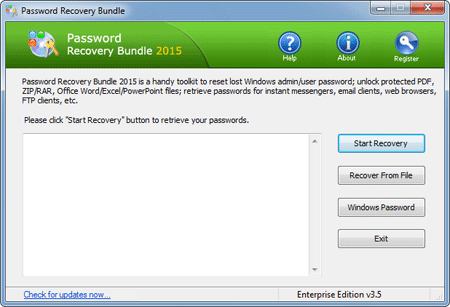
- This program will display a long list of supported passwords and select the recovery option for your We browser. In this example, I choose the Chrome Password option as I want to backup saved passwords in Chrome.
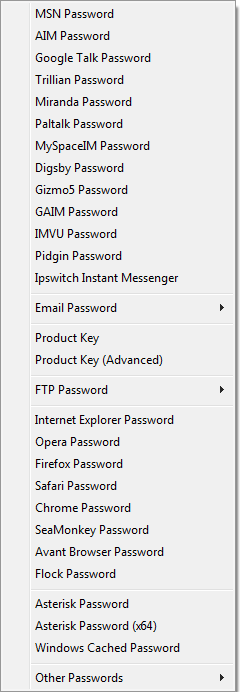
- It will quickly decrypt and show you the saved passwords, along with user names and URLs of the websites. You can then select more than one password, copy them to the clipboard and save them to a text file for safe keeping.
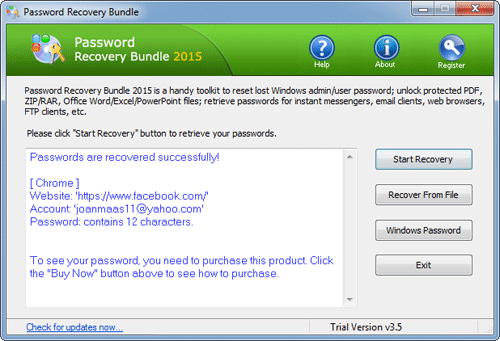
This utility is really useful when you have saved passwords in your browser but need to format your hard drive or do a clean reinstall.