So you forgot your Windows 7 password… uh oh. Don’t worry, it happens and you aren’t out of luck. Here we’ll show you how to bypass Windows 7 password with a free Linux live CD – Trinity Rescue Kit (TRK).
The password resetting tool in Trinity Rescue Kit, called winpass, is actually just an automated script for the chntpw (Offline NT Password & Registry Editor) tool, which allows you to reset the passwords of any local account in Windows 8, 7, Vista and XP.
How to Bypass Windows 7 Password with Trinity Rescue Kit?
- After you download the ISO image of Trinity Rescue Kit, you have to burn it on a DVD by right-clicking the ISO file. If you have an older Windows version that doesn’t support ISO burning, you can use the freeware ImgBurn. If you don’t have an optical drive and you want to boot from a USB drive, you can use the free tool ISO2Disc.
- Insert the CD into the optical drive and restart your computer. It should boot from the CD instead of the hard drive. If not, you’ll need to change the boot order in your PC’s BIOS settings to boot from the optical drive first.
- After you boot Trinity Rescue Kit, you should see the following screen. Scroll down to the “Windows password resetting” option, then hit Enter.
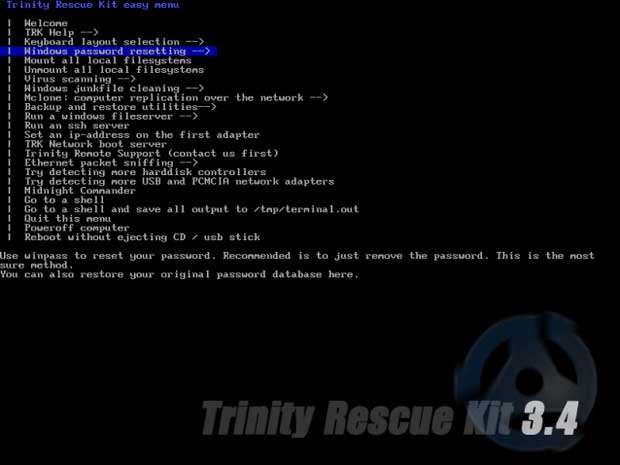
- Next select the “Winpass prompts for username first” option. TRK will ask you the username for the account for which you want to reset the password. Keep in mind that is case sensitive.

- The system will then search for and list all Windows installations on your computer. If there is only one Windows installation, press 1 and hit Enter.
- After that you will have the choices to set a new password or simply clear the password. I strongly suggest to clear the password, not set new user password. So type 1 and press Enter.
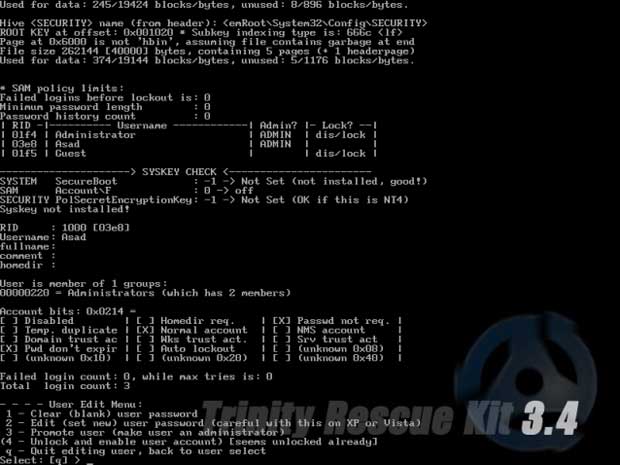
- You will see a “password cleared” message, meaning that you have successfully bypassed Windows 7 user password.
- Now restart the computer by going back to the main menu and choosing the restart option. Now you can log on to your computer without Windows prompting you for a password.